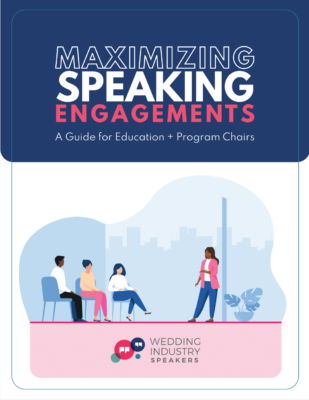Congrats on being booked! We have provided a list of resources to help guide you through the process- whether you are new to speaking, or would love to streamline the process further. Please reach out to me at meghan@ofdconsulting.com if there is anything else you need!
Contract
We worked directly with Engaged Legal Collective to provide this speaking contract for our speakers. You are welcome to use it as you see fit- especially if the group you are working with does not have an agreement. Please be sure to review at length to ensure you agree with the terms and note that you are welcome to revise as needed.
Learn your Audience
One of the best ways you can prepare for your talk is to learn more about your audience. You’ll want to get a feel for not only the size and makeup of the group, but a breakdown of their experience and expertise. Each of our speakers now has their own personalized survey that they are welcome to send out to program chairs. Don’t hesitate to let us know if we need to make any additions/changes.
Speaking during a Meal?
Very often, you will be booked to speak during an actual meal- lunch or dinner. It’s important to find out early on, when this will be, especially if you need to prepare for unfavorable conditions. Speaking during the meal isn’t great because people are loud- the utensils are loud, service (even great service) is loud and people will be talking (pass the butter and so forth). On the other side, if you had a lengthy pre-meal networking time period, the event will run too long if you are speaking after dessert is finished and coffee is served. Personally, I like to request to speak during dessert (whether it’s pre-set or served) and ask that coffee service and clearing wait until I’m finished. This cuts back on the noise, while also ensuring you’re not tiring out the audience with a too-long event.
Organize
The very first thing I typically do after sending the contract is putting the event on my calendar, including potential travel dates. From there, I maintain a Google Spreadsheet (template here) that I update with each event and revisit on the first of each month. It will be different for everyone but personally, I want a spot to track all travel information along with basic prompts and instructions to my VA for promoting. Feel free to use and adjust as you see fit! I reference TripIt in the above- which came highly recommended to me as an additional step to stay organized.
Staying in Touch
It’s essential to stay in touch with the event organizer and I’d typically recommend you set up to do’s to reach out:
- After the initial contract is signed, to go over any basic details for the event, must know’s and a general timeline of what may be needed of you
- As you’re booking travel to confirm flights, the process for reimbursement, etc. This is also a good time to ask for your hotel confirmation number to have for your records.
- The week prior to the event- Ideally, this is when you ask for the final agenda, confirm they have your introduction and that they have the AV in place (at this time, they may intro you to the AV contact). This is also the ideal time to make sure you have discussed travel plans- reminding them when you’re arriving, confirming who is getting you back and forth to the airport and double-checking on any hotel requests (early check-in, late check out)
- Week of- More than likely, you’ll be emailing back and forth but some prefer a final phone call to finalize any last-minute details.
Travel logistics
I find that my travel is especially seamless when all of the tiny details are ironed out early on with the group. Take time to finalize the following:
- Booking your flight- even if you’re being reimbursed later, be sure to run the flights by the group prior. You may not know the area well so you need to find out the average travel time to/from the airport and how much time you’ll need to leave for check-in. Remember- even if you have pre-check with TSA, some airports notoriously don’t keep them open.
- Once you’ve booked your flight, share your itinerary with your event contact. To make it easy, I often share my details via TripIt so they get all the updates that I do while I’m en route.
- Hotel booking- It’s almost always best to be booked at the host location if it’s at a hotel. Otherwise, ideally, you want something within walking or short driving distance.
- Transportation- Connect with the event organizer to determine who will pick you up and drop you off at the airport. In many instances, they will reimburse you for a taxi/Uber/Lyft. You’ll also want to confirm transportation to and from the host location.
Audio Visual
Audio Visual can make or break your presentation so you’ll want to prioritize making sure you have everything you need and you’ve connected with the right person on site. Be sure to:
- Share your AV needs well in advance and note anything unusual upfront so they can make sure they accommodate
- Find out early if they are allowing you to use your own laptop or if they are providing it. If it’s the latter, find out when the slides are due and if, when turned in, you can make any additional changes after the fact (some prefer you don’t). If they are playing the slides, also ask about whether they have a preference on software- Keynote versus PowerPoint, etc
- Request whether the slides need to be 16:9 (more common these days) or 4:3
I always make sure to pack all of my technology in one spot- typically, in my Timbuk2 backpack with smaller bags within to hold my cords and adaptors. I bring the following to every talk (and suggest the same to you!):
- My laptop and chargers (even if they are providing the laptop- I’ve had times where they had issues and I still used mine)
- If you have a mac, the appropriate adaptor. I use this and this, which covers all my needs.
- A slide changer- I use this one
- A thumb drive with my presentation on it just in case it needs to be transferred
- A hard copy of my intro (it’s often forgotten or the person introducing me wants to read it off of a tiny phone screen)
Promotion
It’s always best to see if the organization has graphics that they’d like you to use when promoting. Otherwise, we have created a handful of templates you are welcome to edit as you see fit.
Favorite Tools
Here are a few tools that I use regularly to stay organized, as well as make the process more seamless:
Bitly– Shortening URL’s
Canva– designing promotions
Textiful– to capture leads